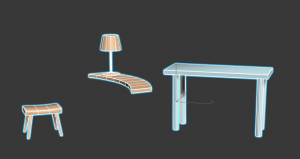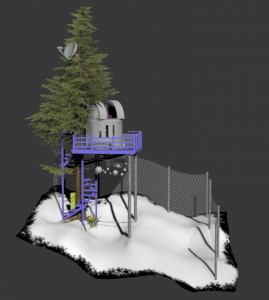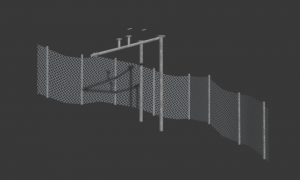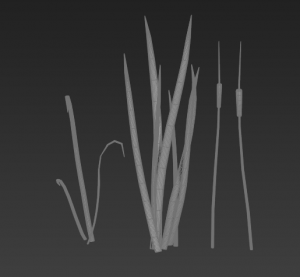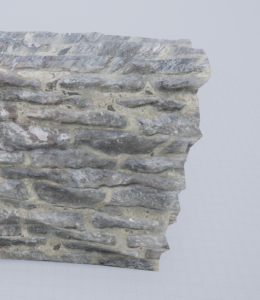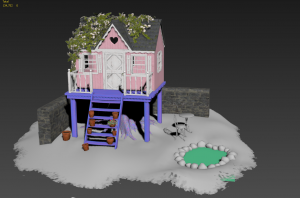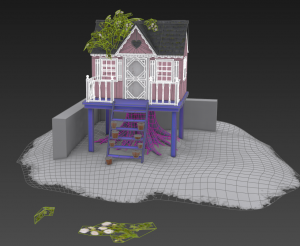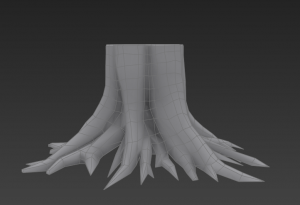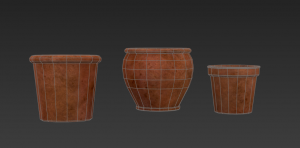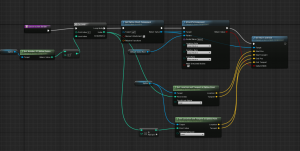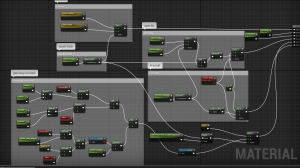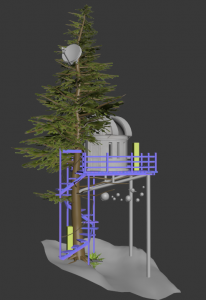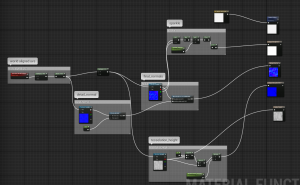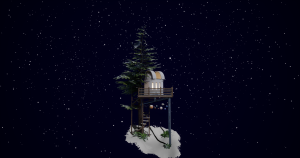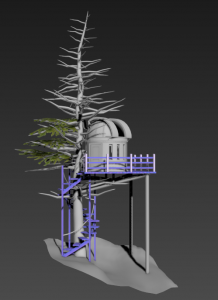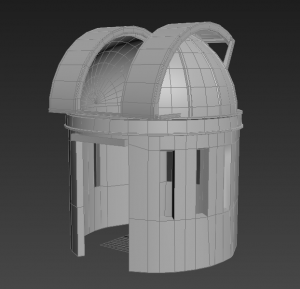Week 18 – FMP
This week was a week of completing tasks I had been postponing for a while.
It started with completing the telescope model and baking and texturing it. While I am glad to have finished it I wish I had more time to texture it as I would have liked to added some logos and stickers to the side and take more time with the edge wear. However as it is just a small prop in the diorama I think spending any more time of it would not be smart.
The next thing I made was a moon, this moon is really low poly as it is going to be placed far in the distance in the observatory diorama. To texture it I used an image from online and then cut out a part of it to suit what I needed. I think as it’s going to be seen from far away it works well and was an efficient way of texturing it.
reference: NASA (2018). [image] Available at: https://www.nasa.gov/feature/goddard/rare-full-moon-on-christmas-day [Accessed 14 May 2018].
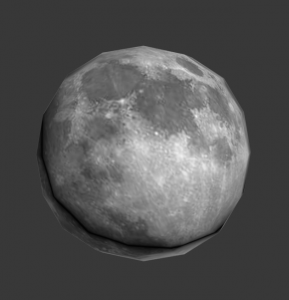
In addition to this I made some adjustments to the ground in the observatory diorama and I feel it is looking a lot better now. Being able to see the ground through the snow added some depth and interest to the ground. However I do feel the shadows are still too dark and harsh so I need to go in and adjust them. Im also thinking that the light inside the observatory should be red instead of yellow as it would make more sense and also help add some interest to the piece.
The next job I did was to make and bake some curtains for inside the girly treehouse. I used the cloth modifier to do this and I am actually really pleased with the outcome. From here I used substance painter to texture the baked down version and they add a bit more interest to the house. One thing I possibly would fix in the future is where the band bunches up the curtain as there are some wrong polys in there that make it look a bit too jagged.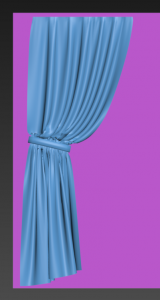
Keeping on the fabric theme I also finally made a high poly fabric piece for the adventure treehouse and baked it down. I made this again using the cloth modifier in 3DS Max and I am really happy with how it came out. 
Next thing I did was make two small props for the adventure diorama in order to give it a bit more personality. I made a football (low poly above, high poly below) using modifiers in 3DS Max and then a wooden sword. I textured both in substance painter and really I wish I had had time to make more small props as I really enjoyed the process and I think they came out really well despite having a very small texture space each.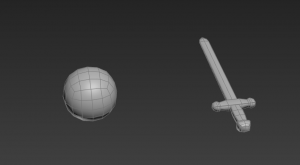
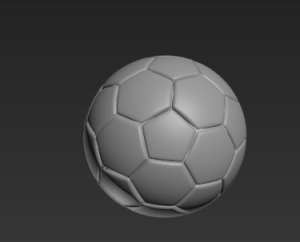
After this I spent some time making some foliage that I could incorporate into all the dioramas. I started with this small plant. I used a photo I personally took in my own garden and then edited it and used it to create alpha planes which I placed into the plant shape. My issue with this plant is that it is too light and washed out and so looks out of place when put into the dioramas so I need to go in and adjust the colours and lightness of it.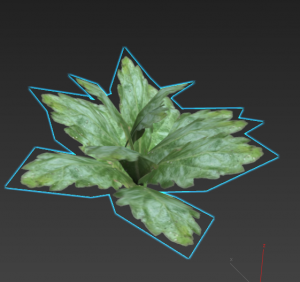
The other plant I made was this bush piece again from a photograph I personally took in my own garden. I made a base using one image and then made strands to give it some shape and interest. I think this is really effective and it works really well in engine to make it look 3D but not too dense and it also looks like the actual bush type.
I also decided to solve the problem of the top of the wall by making stone slabs that I could place along the top of it. I made this using a low poly made in max and then Zrushed in the middle level detail. I decided not to sculpt the small detail as the texture I wanted to use has lots of small detail in it. I think it worked pretty well and doesn’t stick out in the scene which is a main thing as I needed it to blend in with the wall as much as it could.
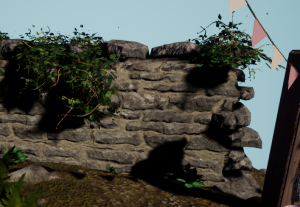
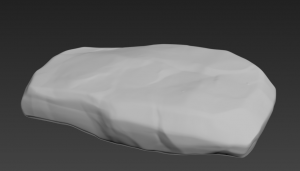
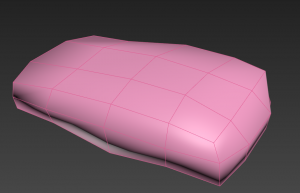
One more adjustment I made was to change the colour of the skybox in the girly diorama in order to make it look brighter and more colourful as well as lighten some of the shadows a bit. I think it looks a lot better as it adds more contrast to the piece.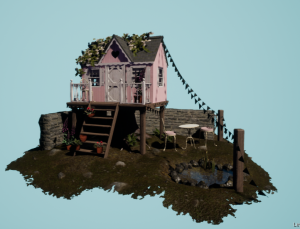
One of the final things I started working on was signs for the treehouses that I could also use as buttons to navigate between the dioramas. I wanted to make them pretty simple but also effective. This is a WIP of the adventure sign, I still need to go into the lettering and add opacity to the grey parts to make it look like worn off paint. I think while simple these signs work well to add a bit more personality to the scene.